Register now and start:
- Accessing PAR Training
- Shopping PAR products & tools
- Using online assessments with PARiConnect

On 10/29/2025, PAR platforms experienced a service disruption.
This incident was the result of a widespread Microsoft Azure outage that affected numerous software providers. While this disruption was outside of our control, we are actively evaluating additional redundancies to reduce the risk of similar service interruptions in the future. We sincerely apologize for any inconvenience this may have caused.
PAR has improved test administration with the Digital Record Form (DRF), an innovative solution with built-in logic that alleviates some of the laboriousness of administering a performance-based test. Spend more time focusing on your client than managing administration rules. The DRF allows you to enter responses for each item as administration occurs. Upon completion, the DRF tallies the raw score points for each subtest, which you can then submit to generate an interpretive or score report.
The DRF easily integrates into your existing workflow, simply replacing the printed Record Form. You may still use the paper Stimulus Book or In-Person e-Stimulus Book and paper Response Booklet. Choose the combination that is best for you and your client, giving you unprecedented flexibility in test administration.
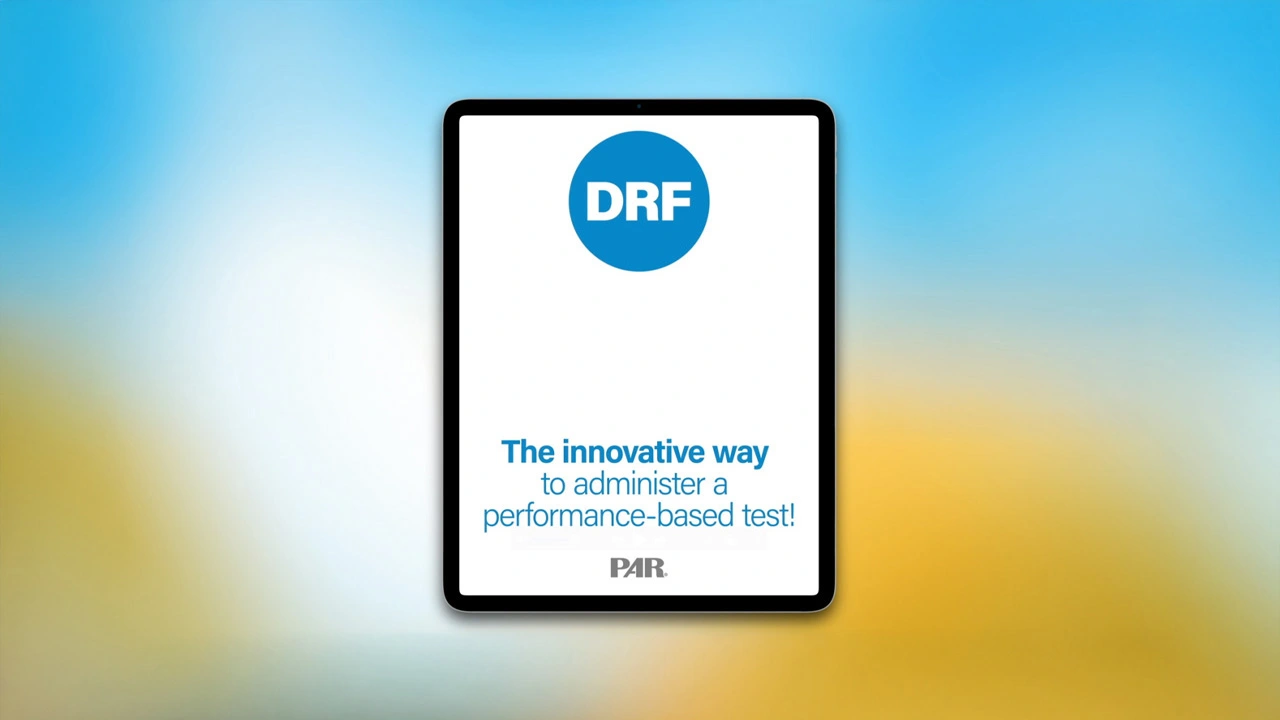


Streamline administration by eliminating the shuffling of the paper Record Form pages. With built-in rules preventing errors, feel more confident giving a performance-based test as the DRF helps you digitally manage the administration and scoring.
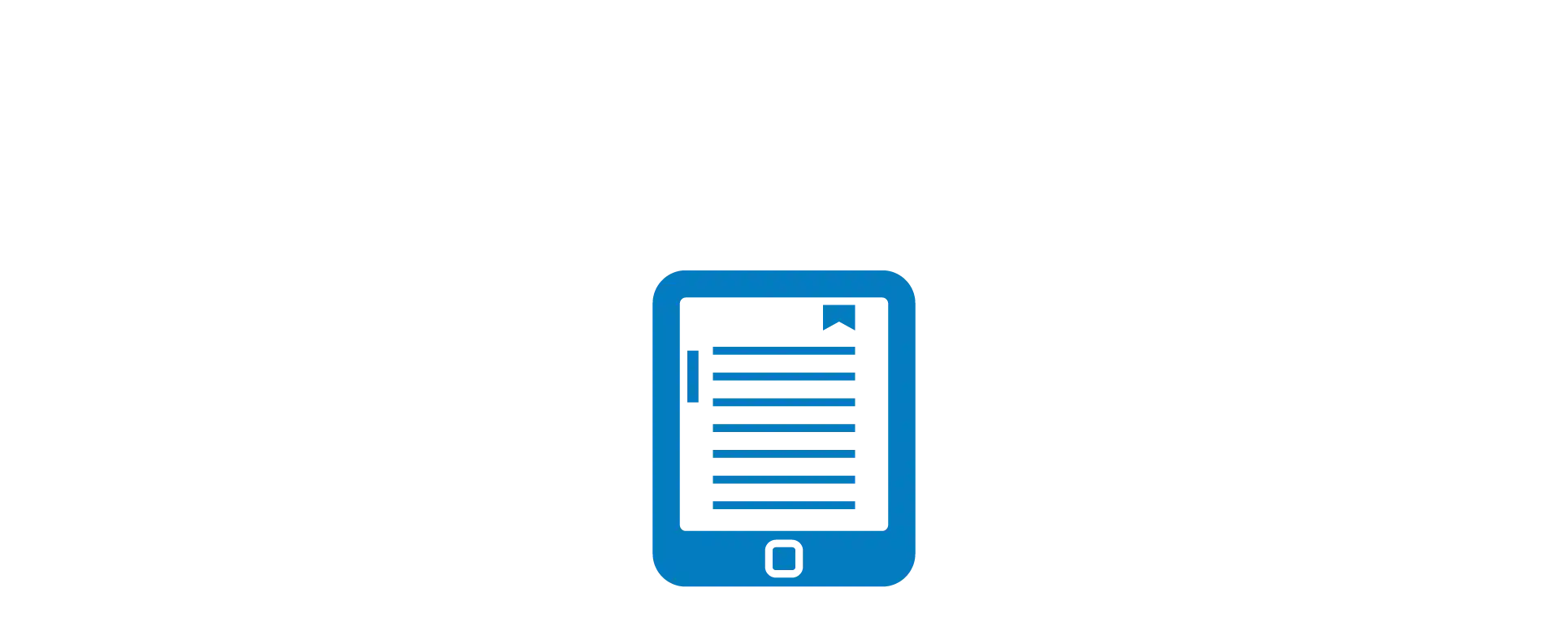
Use only one Apple or Android tablet to administer the test. No need to bother with a Bluetooth connection or app updates.

Choose between a Digital Record Form or a paper Record Form and between an e-Stimulus book or paper stimulus book. Administration is based on your preferences.
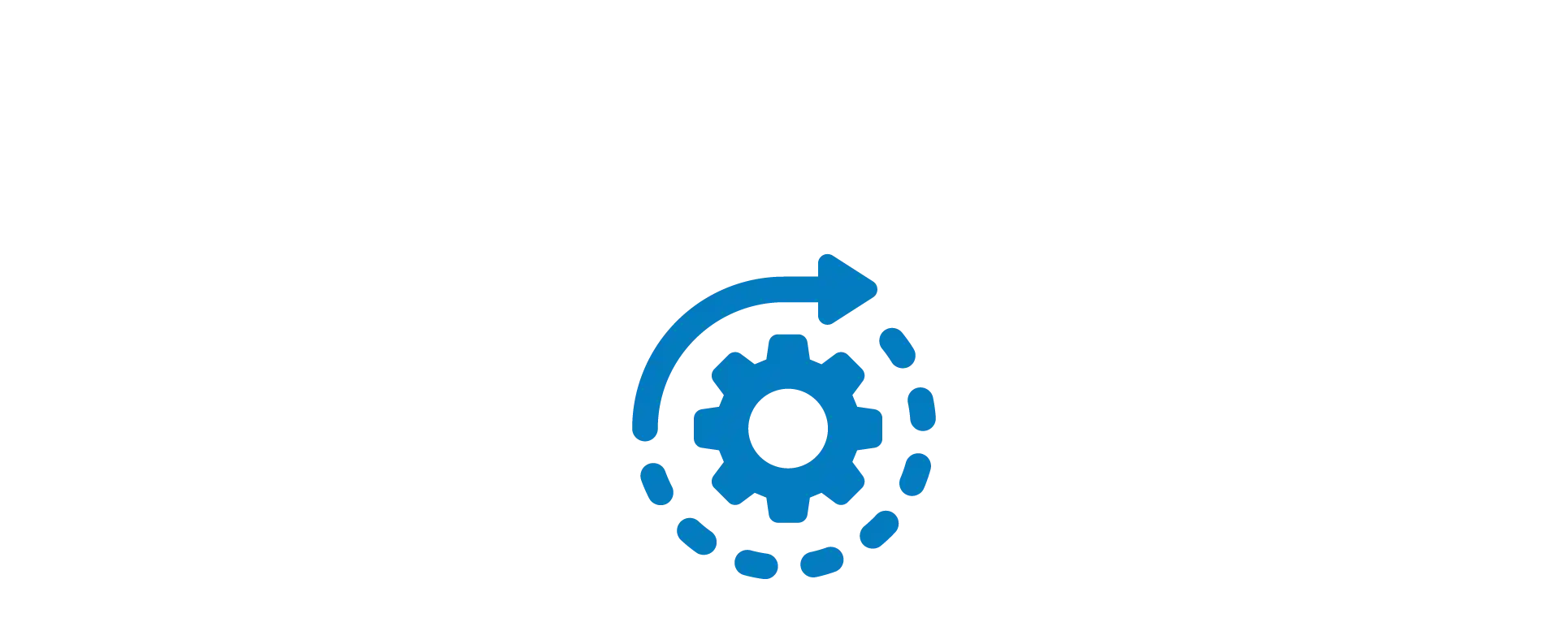
Learn how to use the DRF before using it with a real client. Although you enter responses, the item scores and total raw scores are disabled, and reports and exports are not available.
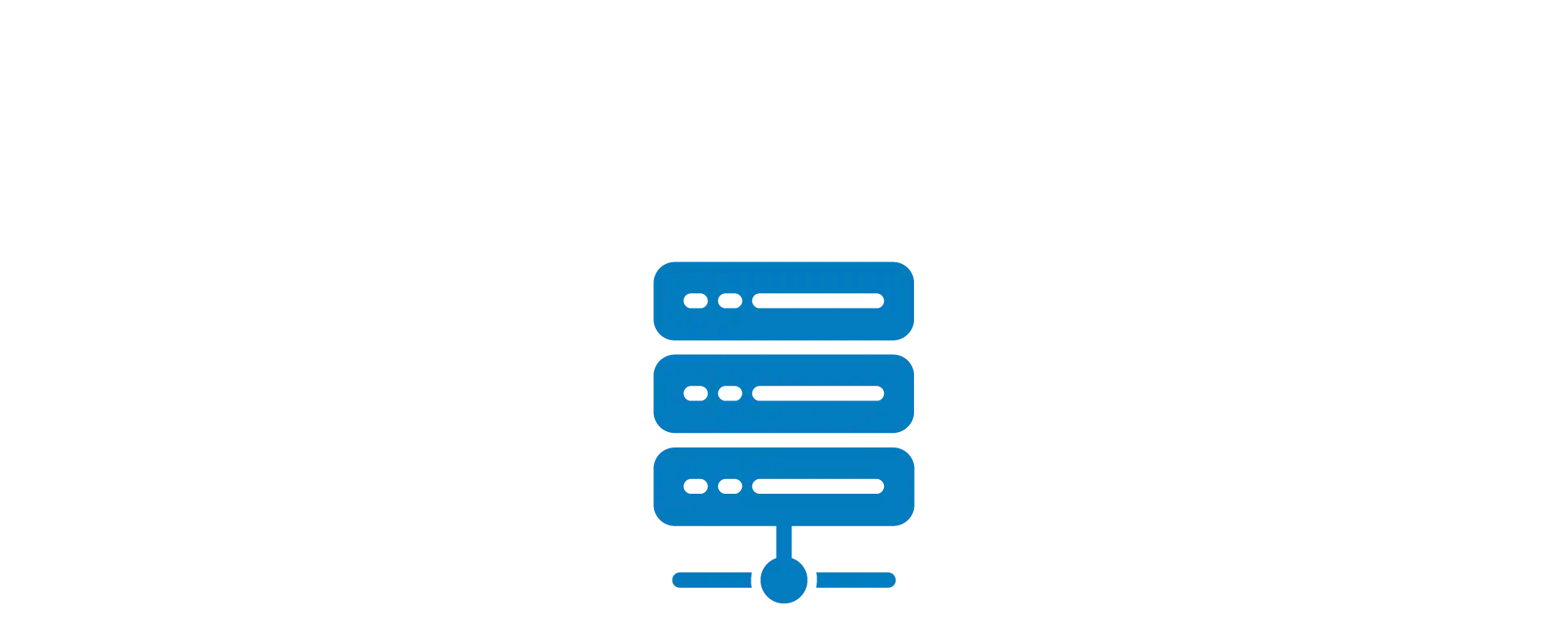
Includes space to make notes and add observations. Simply record important information on specific items and return later to review.
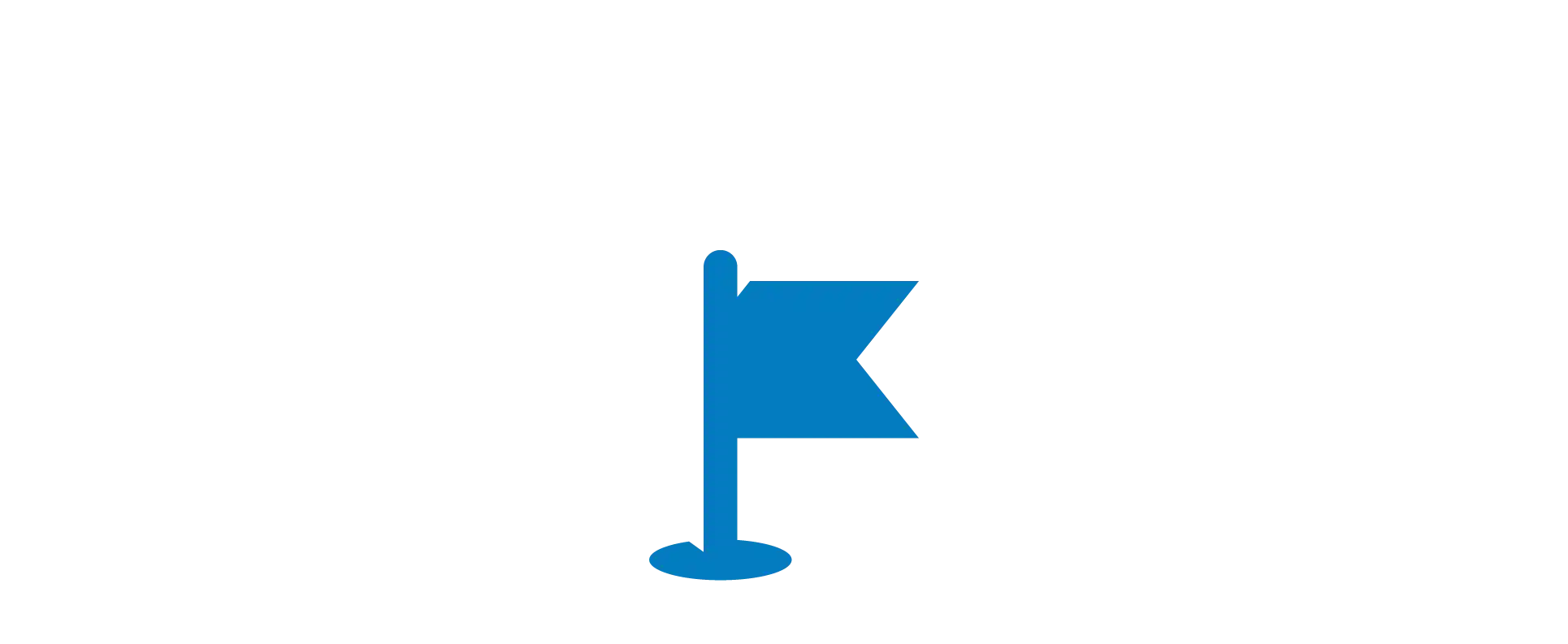
Flag an item to return to later.

The DRF takes into account the age-based start points for each subtest and auto-advances to the correct item. Seamlessly progress through each subtest based on the administration rules (i.e., basal, reverse, and discontinue rules).

No reason to lug around extra devices, update an app, or worry about a Bluetooth connection.

Scoring and interpretation within PARiConnect is seamless.

Just purchase the uses that you need, in the same way you purchase i-Admins. No subscription is required.
We recommend using a standard iPad with the latest version of iPadOS for the best experience. Though any tablet or device with a touch screen is acceptable, a minimum device diagonal of 9.7 inches is recommended. We support iPadOS 17 or higher and Android 15 or higher.
DRFs are accessed via PARiConnect, PAR’s online assessment platform. PARiConnect requires an Internet connection and the latest version of Chrome, Safari, Firefox, or Edge.
Recommended accessories

The Digital Record Form (DRF) is an innovative tool designed to streamline the administration of performance-based tests. It uses built-in logic to progress to age-based start points for each subtest and seamlessly progress through each subtest based on the administration rules (i.e., basal, reverse, and discontinue rules). It simply replaces the printed Record Form; you can continue using your current paper or digital stimulus book. The DRF automatically tallies raw scores for each subtest, which can then be submitted for an interpretive or score report. You can also view a completed DRF at any time and generate a Digital Record Form PDF, which includes all item level information, verbatim responses, and notes, that can be saved or printed for your records.
Access DRF training in PAR Training or within the DRF itself via the help button.
You can also use Practice Mode to learn how to use digital record forms before using it with a real client. Although you can enter responses, the item scores and total raw scores are disabled, and reports and exports are not available. Entering and exiting practice mode clears all entered responses.
We recommend using a standard iPad with the latest version of iPadOS for the best experience. Though any tablet or device with a touch screen is acceptable, a minimum device diagonal of 9.7 inches is recommended. We support iPadOS 17 or higher and Android 15 or higher.
DRFs are accessed via PARiConnect, PAR’s online assessment platform. PARiConnect requires an Internet connection and the latest version of Chrome, Safari, Firefox, or Edge.
Yes. Any tablet or device with a touch screen is acceptable, though a minimum device diagonal of 9.7 inches is recommended.
We recommend:
Yes, Response Forms are still required for subtests where the client needs to write a response. For the RIAS-2, this applies to the Speeded Picture Search subtest.
Yes. Just like using the Enter from Paper option on PARiconnect, score and interpretive reports can be generated once you have completed a Digital Record Form administration. Simply purchase the report uses that you need. No subscription fees are required.
Once you have completed a Digital Record Form administration, you can view the Digital Record Form by selecting the View button on the Completed Assessments tab on the PARiConnect Home screen. You can also generate a Digital Record Form PDF, which includes all item level information, verbatim responses, and notes, that can be saved or printed for your records.
No, DRFs are designed to be used for in-person administrations using the print stimulus books or In-Person e-Stimulus Books.
Are DRFs HIPAA compliant?
Can I export Digital Record Form data?
Yes, you can export Digital Record Form data for single or multiple clients by going to the Exports tab in PARiConnect. The export includes client demographic information, item-level responses and scores, as well as subtest/index scores.
