Register now and start:
- Accessing PAR Training
- Shopping PAR products & tools
- Using online assessments with PARiConnect

When it comes to your time, we know you've got a lot on your plate and it can be stressful. We'd like to help which is why we created this page exclusively for our PARiConnect users so you have everything you need to be successful on the platform.
Below, we have frequently asked questions and video responses from our very own Vice President of Customer Support, Daniel McFadden. Not only does he answer your questions, he also provides tips and tricks on managing your PARiConnect account, features and functionality, and much more.

Organized by topic, the below short videos will help answer some of the common questions you may have about the PiC system so you are ready to start assessing clients!
Click the play button below to watch the short video on How to Change an Account Supervisor in PARiConnect:
Click the video below to learn how to archive old client(s) and/or clinician(s):
Click the video below to learn how to add or import new client(s) and/or clinician(s):
Click the video below to learn how to transfer clients to another clinician:
Click the video below to learn how to manage inventory on PARiConnect and also purchase more i-Admins:
Click the video below to learn how to access the Digital Library on PARiConnect as well as the free Interactive Bell Curve:
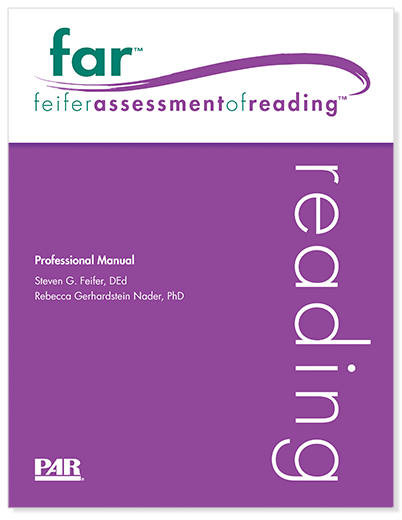
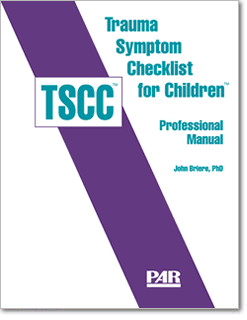
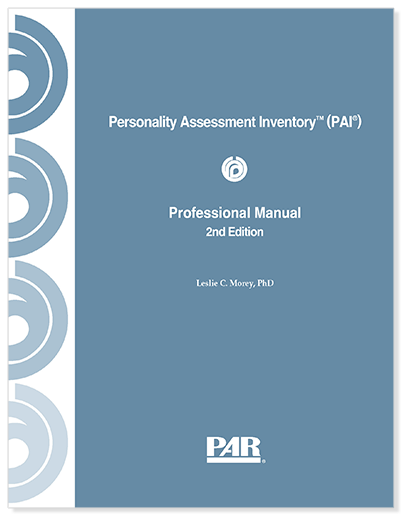
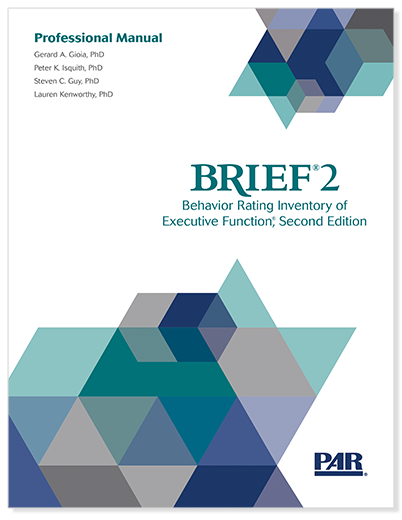
Perfect! To save you some time, you can log right into PARiConnect via the button below.
If you still have technical questions, give us a call at: 1.800.899.8378
